
Mitsubishi Lancer Owners Manual
Odometer/TripmeterInstruments and controls / Multi-information display / Odometer/Tripmeter
Each time you lightly press the multi-information meter switch, the display screen switches.
Odometer/Tripmeter  → Odometer/Tripmeter
→ Odometer/Tripmeter
 → Service reminder → Redisplay
→ Service reminder → Redisplay

Odometer
The odometer indicates the distance travelled.
Tripmeter
The tripmeter indicates the distance travelled between two points.
Example usage of tripmeter 
 It is possible
It is possible
 and from a particular point on
and from a particular point on
 .
.
To reset the tripmeter
To return the display to 0, hold down the multi-information meter switch for about 2 seconds or more. Only the currently displayed value will be reset.
Example
If tripmeter  is displayed,
is displayed,
 will be reset.
will be reset.
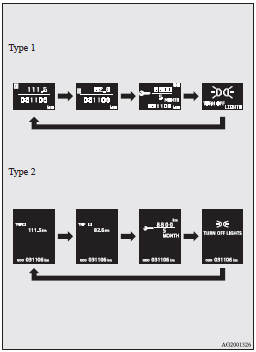
![]() Note
Note
► If there is no warning display, the switching sequence is: Odometer/Tripmeter
→ Odometer/ Tripmeter → Service reminder → Odometer/Tripmeter .
► Both tripmeters  and
and
 can count up to 9999.9 km (9999.9
can count up to 9999.9 km (9999.9
When a tripmeter goes past 9999.9 km (9999.9 miles), it returns to 0.0 km (0.0 miles).
► When disconnecting the battery terminal, the memories of tripmeter
 display and display
display and display
 are erased, and their displays
are erased, and their displays






