
Mitsubishi Lancer Owners Manual
Information screen (when the ignition switch is “ON”)Instruments and controls / Multi-information display / Information screen (when the ignition switch is “ON”)
Each time you lightly press the multi-information meter switch, the display screen switches in the following order.
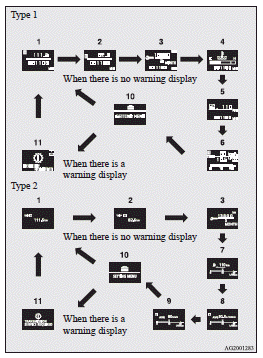
1- Odometer (Type 1)/Tripmeter


4- Engine coolant temperature display (Type 1)
5- Driving range display (Type 1)
6- Average speed display, average fuel consumption display, momentary fuel consumption
display (Type 1)
7- Driving range display, momentary fuel consumption display (Type 2)
8- Average fuel consumption display, momentary fuel consumption display (Type 2)
9- Average speed display, momentary fuel consumption display (Type 2)
10- Function setting screen
11- Redisplay of a warning display screen
![]() Note
Note
► While driving, even if you operate the multiinformation meter switch, the function
setting screen is not displayed. Always stop the vehicle in a safe place before
operating.
Refer to “Changing the function settings (when the ignition switch is “ON”)”.
► When there is information to be announced, such as a system fault, the buzzer
sounds and the screen display is switched.
Refer to “Interrupt display screen (when the ignition switch is “ON”)”.






