
Mitsubishi Lancer Owners Manual
Average speed displayInstruments and controls / Multi-information display / Average speed display
This displays the average speed from the last reset to the present time.
There are the following 2 mode settings.
For the method for changing the average speed display setting, refer to “Changing the function settings (when the ignition switch is “ON”)”.
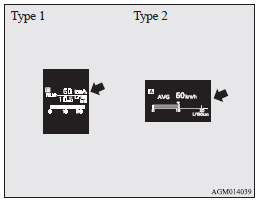
Manual reset mode
► When the average speed is being displayed, if you hold down the multi-information meter switch, the average speed displayed at that time is reset.
► When the ignition switch is switched from “ACC” or “LOCK” to “ON”, the mode setting is automatically switched from manual to auto.
Switching to auto occurs automatically. If switching to manual mode is done, however, the data from the last reset is displayed.
Auto reset mode
► When the average speed is being displayed, if you hold down the multi-information meter switch, the average speed displayed at that time is reset.
► If the ignition switch is at “ACC” or “LOCK” for about 4 hours or longer, the average speed display is automatically reset.
![]() Note
Note
► The average speed display and the average fuel consumption display can be reset
individually for the auto reset mode and manual reset mode.
► “---” is displayed when the average speed cannot be measured.
► The initial (default) setting is “Auto reset mode”.
► The display setting can be changed to the preferred units (km/h or mph).
Refer to “Changing the function settings (when the ignition switch is “ON”)”.
► The memory of the auto reset mode or manual reset mode for the average speed display
is erased if the battery is disconnected.






