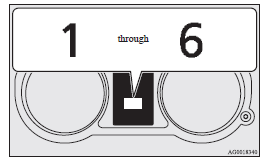Mitsubishi Lancer Owners Manual
Manual shiftStarting and driving / Twin Clutch SST (Sport Shift Transmission) / Manual shift
Using the gearshift lever (A) or the shift paddles (B), shifting can be performed manually.
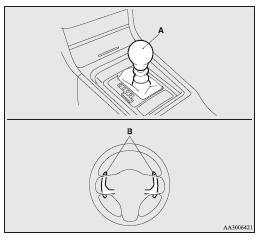
Shifting can be performed even while the accelerator pedal is depressed.
This allows the driver to enjoy sporty driving, such as quick cornering, by nimbly downshifting to reduce vehicle speed just before entering a curve.
![]()
► When manually shifting while the vehicle is being driven, select the correct
shift position to control the engine speed so that the tachometer indicator does
not enter the red zone.
► Sudden engine braking and rapid acceleration can cause the vehicle to skid. Shift
down according to road conditions and vehicle speed.
► If both the left and right shift paddles are operated at the same time, the transmission
may not change gears.
![]() Note
Note
► Only the forward gears 1 to 6 can be selected.
To reverse or park, place the gearshift lever in the “R” (REVERSE) or “P” (PARK)
position.
► During manual shifting, downshifting will be performed automatically when the
vehicle slows down and the transmission will downshift to 1st gear before the vehicle
stops.
► If the gearshift lever or shift paddles are operated repeatedly, the transmission
will also shift repeatedly.
► In order to ensure driving performance, upshifting may not occur depending on
the vehicle speed even if the gearshift lever or shift paddles are operated. In
addition, in order to prevent excessive engine speed, the buzzer sounds and downshifting
may not occur depending on the vehicle speed even if the gearshift lever or shift
paddles are operated.
► When driving in an aggressive manner involving high engine rpm, sudden acceleration
and/or deceleration, the Twin Clutch SST could take longer to shift due to higher
oil temperatures.
Shifting using the gearshift lever
Selecting manual shifting
While the vehicle is stopped or being driven, move the gearshift lever from the “D” (DRIVE) position in the main shift gate towards the driver’s seat to select manual shifting.
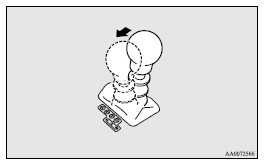
Shifting up and shifting down
Each time the gearshift lever is pulled rearward, the transmission shifts up 1 gear.
In addition, each time the gearshift lever is pushed forward, the transmission shifts down 1 gear.
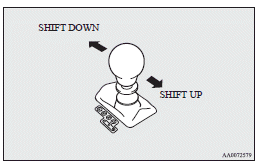
![]() Note
Note
► After manual shifting is selected using the gearshift lever, shifting up and down can also be performed using the shift paddles.
Returning to “D” range operation
Move the gearshift lever towards the front passenger’s seat to return to “D” range operation.
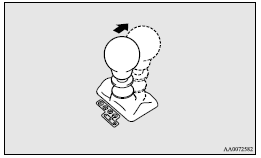
![]() Note
Note
► When the gearshift lever is moved to the “D” (DRIVE) position from the manual shift gate, it may automatically select a gear different from the gear selected during manual shifting depending on vehicle speed or driving conditions.
Shifting using the shift paddles
Selecting manual shifting
While the vehicle is stopped or being driven with the gearshift lever in the “D” (DRIVE) position, manual shifting can be selected by pulling one of the shift paddles towards you.
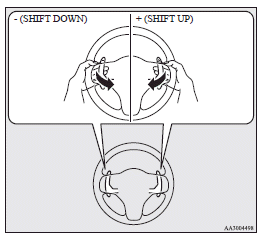
Shifting up
Each time the + (SHIFT UP) shift paddle is pulled, the transmission shifts up 1 gear.
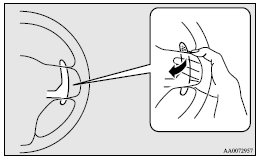
Shifting down
Each time the - (SHIFT DOWN) shift paddle is pulled, the transmission shifts down 1 gear.
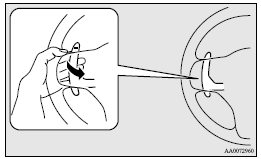
![]() Note
Note
► After manual shifting is selected using the shift paddles, shifting up and down can also be performed using the gearshift lever.
Returning to “D” range operation
When the gearshift lever is in the “D” (DRIVE) position, pull the + (SHIFT UP) shift paddle towards you for 2 seconds or more to return to “D” range operation.
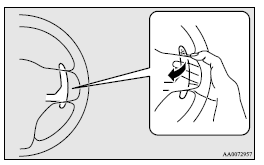
![]() Note
Note
► If manual shifting is selected using the shift paddles when the gearshift lever
is in the “D” (DRIVE) position, the transmission will automatically return to “D”
range operation before the vehicle stops.
► When the transmission returns to “D” range operation from manual shifting, it
may automatically shift up or down from the gear selected using manual shifting
depending on the vehicle speed or driving conditions.
► If manual shifting is selected using the shift paddles, “D” range operation will
again be selected by moving the gearshift lever from the “D” (DRIVE) position towards
the driver’s seat, then return it towards the front passenger’s seat.
Manual shift display
In manual shift, the currently selected gear is displayed on the multi-information display.