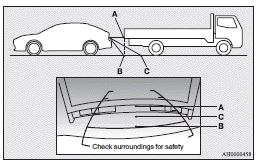Mitsubishi Lancer Owners Manual
Reference lines on the screenStarting and driving / Rear-view camera / Reference lines on the screen
Reference lines and upper surface of the rear bumper (A) are displayed on the screen.
► Red line (B) indicates approximately 50 cm behind the rear bumper.
► Two Green lines (C) indicate approximately 20 cm outside of the vehicle body.
► Short transverse lines (1 to 3) indicate distance from the rear bumper.
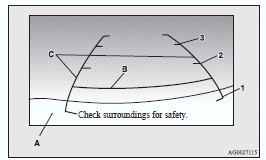
1- Approximately at the rear edge of the rear bumper
2- Approximately 100 cm
3- Approximately 200 cm
![]() Note
Note
► When the vehicle is tilting because of the number of people in the vehicle,
the weight and positioning of luggage, and/or the condition of the road surface,
the lines in the view from the rear-view camera may not be accurately positioned
relative to the actual road.
The reference lines for distance and vehicle width are based on a level, flat road
surface.
In the following cases, objects shown on the screen will appear to be farther off
then they actually are.
• When the rear of the vehicle is weighed down with the weight of passengers and luggage in the vehicle.
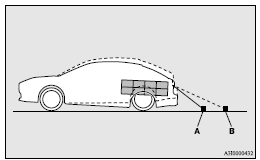
A- Actual objects
B- Objects shown on the screen
• When there is an upward slope at the back.
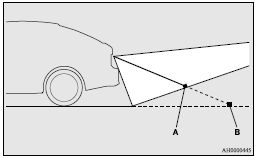
A- Actual objects
B- Objects shown on the screen
► The reference lines for distance and vehicle width are intended to indicate the distance to a flat object such as a level, flat road surface.
This may make the distance to a projecting object shown on the screen differ from the actual distance to the projecting object. Do not use them as a guide for distances to solid objects.
Example: On the screen the point B appears the nearest, then the point C and A in order of distance. The points A and B actually are the same distances from the vehicle, and the point C is farther off than the points A and B.