
Mitsubishi Lancer Owners Manual
Air flow and direction adjustmentsFor pleasant driving / Ventilators / Air flow and direction adjustments
Centre ventilators
Move the knob (A) to make adjustments.
To close the ventilator, move the knob (A) to the inside as far as possible.
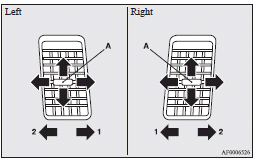
1- Close
2- Open
Side ventilators
Move the knob (A) to make adjustments.
To close the ventilator, move the knob (A) to the outside as far as possible.
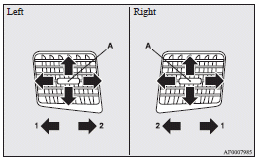
1- Close
2- Open
![]() Note
Note
► On air conditioned vehicles, the cool air from the ventilators may appear as a mist.
This is due to moist air being suddenly cooled by the air conditioning. This will clear after a few moments.
Mode selection dial
To change the position and amount of air flowing from the ventilators, turn the mode selection dial.
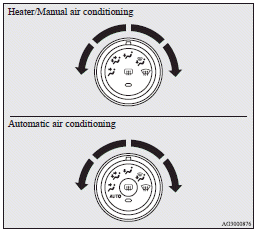
![]()
► When using the mode selection dial between the
 and
and
 positions, prevent fogging by
positions, prevent fogging by






