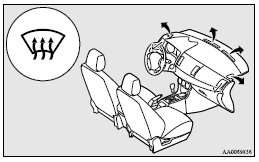Mitsubishi Lancer Owners Manual
Changing the mode selectionFor pleasant driving / Ventilators / Changing the mode selection
To change the position and amount of air flowing from the ventilators, turn the mode selection dial.
(Refer to “Mode selection dial”.) These symbols are used in the next several illustrations to demonstrate the quantity of air coming from the ventilators.
 : Small amount of air from
: Small amount of air from
 : Medium amount of air from the
: Medium amount of air from the
 : Large amount of air from the
: Large amount of air from the
Face position
Air flows only to the upper part of the passenger compartment.
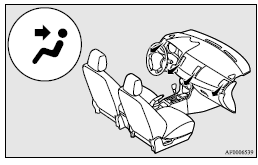
Foot/Face position
Air flows to the upper part of the passenger compartment, and flows to the leg area.
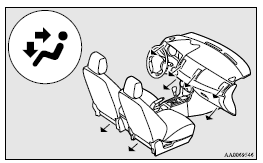
![]() Note
Note
► With the mode selection dial between the
 and
and
 positions, the air flows mainly
positions, the air flows mainly
With the mode selection dial between the
 and
and
 positions, the air flows mainly
positions, the air flows mainly
Foot position
Air flows mainly to the leg area.
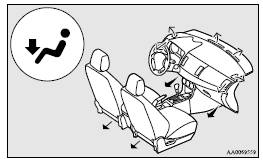
Foot/Demister position
Air flows to the leg area, the windscreen and the door windows.
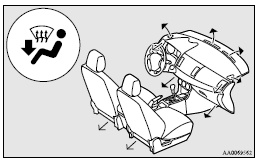
![]() Note
Note
► With the mode selection dial between the
 and
and
 positions, the air flows mainly
positions, the air flows mainly
 and
and
 positions, the air flows mainly
positions, the air flows mainly
Demister position
Air flows mainly to the windscreen and the door windows.