
Mitsubishi Lancer Owners Manual
To use the external audio input functionFor pleasant driving / To use the external audio input function
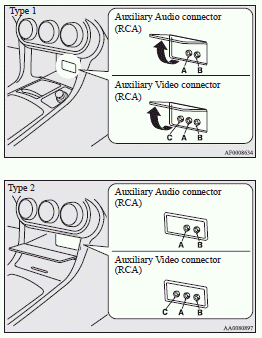
Auxiliary Audio connector (RCA)
A- Left audio input connector (white)
B- Right audio input connector (red)
Auxiliary Video connector (RCA)
A- Left audio input connector (white)
B- Right audio input connector (red)
C- Video input connector (yellow)
You can listen to commercially available audio equipment, such as a portable audio system, from your vehicle’s speakers, by connecting the audio equipment to the audio input connectors, which are external input connectors (pin jacks).
![]() Note
Note
► On vehicles equipped with the MITSUBISHI Multi-Communication System (MMCS), refer to the separate owner’s manual of the MITSUBISHI Multi-Communication System.
To activate the external audio input mode
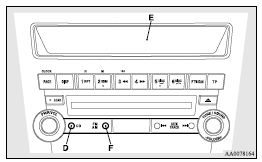
1. Use a commercially available audio cable to connect the audio equipment to the external audio input connector.
2. Press the CD button (D) for more than 2 seconds.
The display (E) will show “AUX” and then the external audio input mode will be activated.
3. To deactivate the external audio input mode, press the AM/FM button (F) or the CD button (D) to switch to another mode.
![]()
► Do not operate the connected audio equipment while driving.
This could distract you and an accident might occur.
![]() Note
Note
► The connected audio equipment cannot be operated with the vehicle’s audio system.
► Depending on the connected audio equipment, it may produce noise from the speakers.
► Use the connected audio equipment’s own power source, such as its battery.
Noise may be produced from the speakers if the connected audio equipment is used
while charging it using the accessory socket of the vehicle.
► Do not activate the external audio input mode when no audio equipment is connected.
Otherwise, noise may be produced from the speakers.
► Connect audio equipment when the external audio input mode is deactivated or lower
the vehicle’s speaker volume before connecting it.
Noise may be produced from the speakers if audio equipment is connected after the
external audio input mode is activated.
► For information on how to connect and operate the audio equipment, refer to the
owner’s manual for the equipment.






