
Mitsubishi Lancer Owners Manual
Digital clockFor pleasant driving / Digital clock
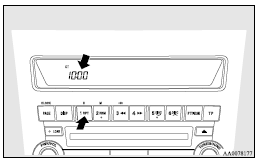
Automatic mode and manual mode are available for digital clock adjustment.
Select the automatic mode or the manual mode by performing the following operations: 1. Press the PWR switch (A) to turn ON the audio system.
2. Enter the function setup mode by pressing the TUNE switch (B) for 2 sec. or longer.
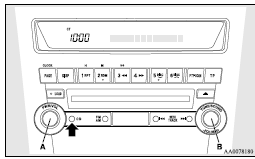
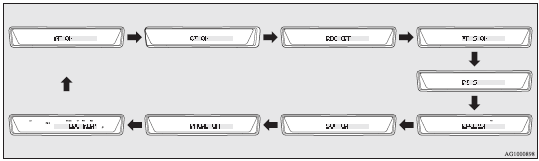
3. Press the TUNE switch (B) repeatedly to select the CT (Clock Time) mode.
The order is: AF → CT → REG → TP-S → PI-S → Language of PTY display → SCV → PHONE → Function setup mode OFF. (Refer to “Function setup mode” on pages 5-25, 5-39.)
![]() Note
Note
► Although “PHONE” appears on the display, the PHONE function is inoperative.
4. Turn the TUNE switch (B) left and right and select either ON or OFF.
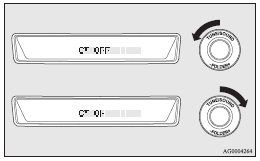
CT ON- Automatic mode
CT OFF- Manual mode
![]() Note
Note
► After selecting a mode, you can leave the function setup mode by taking either
of the following steps:
• Press the TUNE switch (B) for at least 2 seconds.
• Make no entry for 10 seconds.






