
Mitsubishi Lancer Owners Manual
Steering control switchFor pleasant driving / Bluetooth® 2.0 interface / Steering control switch
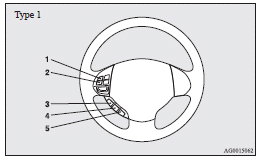
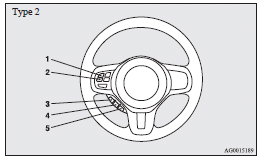
1- Volume up button
2- Volume down button
3- SPEECH button
4- PICK-UP button
5- HANG-UP button
Volume up button
Press this button to increase the volume.
Volume down button
Press this button to decrease the volume.
SPEECH button
► Press this button to change to voice recognition mode.
While the system is in voice recognition mode, “Listening” will appear on the audio display.
► If you press the button briefly while in voice recognition mode, it will interrupt prompting and allow voice command input.
Pressing the button longer will deactivate the voice recognition mode.
► Pressing this button briefly during a call will enable voice recognition and allow voice command input.
PICK-UP button
► Press this button when an incoming call is received to answer the telephone.
► When another call is received during a call, press this button to put the first caller on hold and talk to the new caller.
• In such circumstances, you can press the button briefly to switch between callers.
You will switch to the first caller and the other caller will be put on hold.
• To establish a three-way call in such situations, press the SPEECH button to enter voice recognition mode and then say “Join calls”.
HANG-UP button
► Press this button when an incoming call is received to refuse the call.
► Press this button during a call to end the current call.
When another call is on hold, you will switch to that call.
► If this button is pressed in the voice recognition mode, the voice recognition mode will be deactivated.
![]() Note
Note
► When you press the SPEECH button to enter voice recognition mode with a cellular
phone paired to the system, current information on the cellular phone, such as “remaining
battery life,” “signal strength” or “roaming,” will be displayed on the audio display.
: Some cellular phones will not send this information to the Bluetooth® 2.0 interface.
► Call waiting and three-way calls can be used by the Bluetooth® 2.0 interface,
only if it is possible to use those services with your cellular phone.






