
Mitsubishi Lancer Owners Manual
Removing and installing the battery upper cover (Petrol-powered vehicles equipped
with turbocharger)Maintenance / Battery / Removing and installing the battery upper cover (Petrol-powered vehicles equipped
with turbocharger)
![]()
► Turn the ignition key to the “LOCK” position on the vehicle. Make sure that your clothes cannot be caught by the fan or drive belt. Personal injury could result.
To remove
1. Remove the clips (A), and then remove the air duct (B).
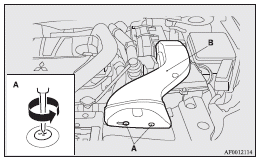
2. Turn the plastic nuts (C) anticlockwise, and then remove the battery upper cover (D).
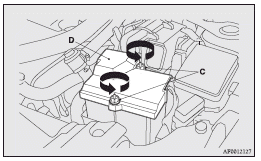
![]() Note
Note
► Be careful not to lose the removed plastic nuts.
To install
1. Install the battery upper cover (A) onto the battery, and then push the plastic nuts (B) in the direction shown by the arrows to secure the cover.
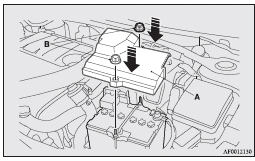
![]() Note
Note
► Be sure to install the plastic nuts in the correct direction.
► Make sure that the battery upper cover is installed securely.
2. To install the air duct, perform the removal steps in reverse.
![]()
► Be sure to install the battery upper cover.
Otherwise, the battery electrolyte may spill and cause a malfunction.
► When installing the battery upper cover, plastic nuts, and air duct, do not touch
the cooling fan or other moving parts in the engine compartment. Be especially careful
that the cables, your clothing or hair, etc., do not get caught in the cooling fan
or other moving parts.






