
Mitsubishi Lancer Owners Manual
Electric window control switchLocking and unlocking / Electric window control / Electric window control switch
Each door window opens or closes while the corresponding switch is operated.
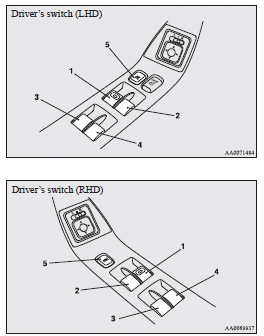
1- Driver’s door window
2- Front passenger’s door window
3- Rear left door window
4- Rear right door window
5- Lock switch
![]()
► Before operating the electric window control, make sure that nothing can
get trapped (head, hand, finger, etc.).
► Never leave the vehicle without removing the key.
► Never leave a child (or other person who might not be capable of safe operation
of the electric window control) in the vehicle alone.
► The child may tamper with the switch at the risk of its hands or head being trapped
in the window.
Driver’s switches
The driver’s switches can be used to operate all door windows. A window can be opened or closed by operating the corresponding switch.
Press the switch down to open the window, and pull up the switch to close it.
If the switch for the driver’s window is fully pressed down/pulled up, the door window automatically opens/closes completely. If you want to stop the window movement, operate the switch lightly in the reverse direction.
Passenger’s switches
The passenger’s switches can be used to operate the corresponding passenger’s door windows. Press the switch down for operating the window, and pull up the switch for closing.
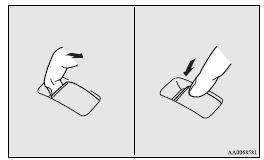
![]() Note
Note
► Repeated operation with the engine stopped will run down the battery. Operate the electric window switches only while the engine is running.
Lock switch
When this switch is operated, the passenger’s switches cannot be used to open or close the door windows and the driver’s switch cannot open or close any door windows other than the driver’s door window.
To unlock, press it once again.
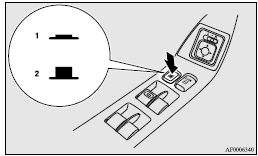
1- Lock
2- Unlock
![]()
► A child may tamper with the switch at the risk of its hands or head being trapped in the window. When driving with a child in the vehicle, please press the window lock switch to disable the passenger’s switches.






